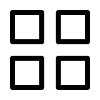Build reusable systems in Webflow to speed up future projects and maintain consistency. By creating modular components, scalable CMS structures, and global styles, you can launch sites faster, ensure quality, and scale your workflow efficiently across clients.
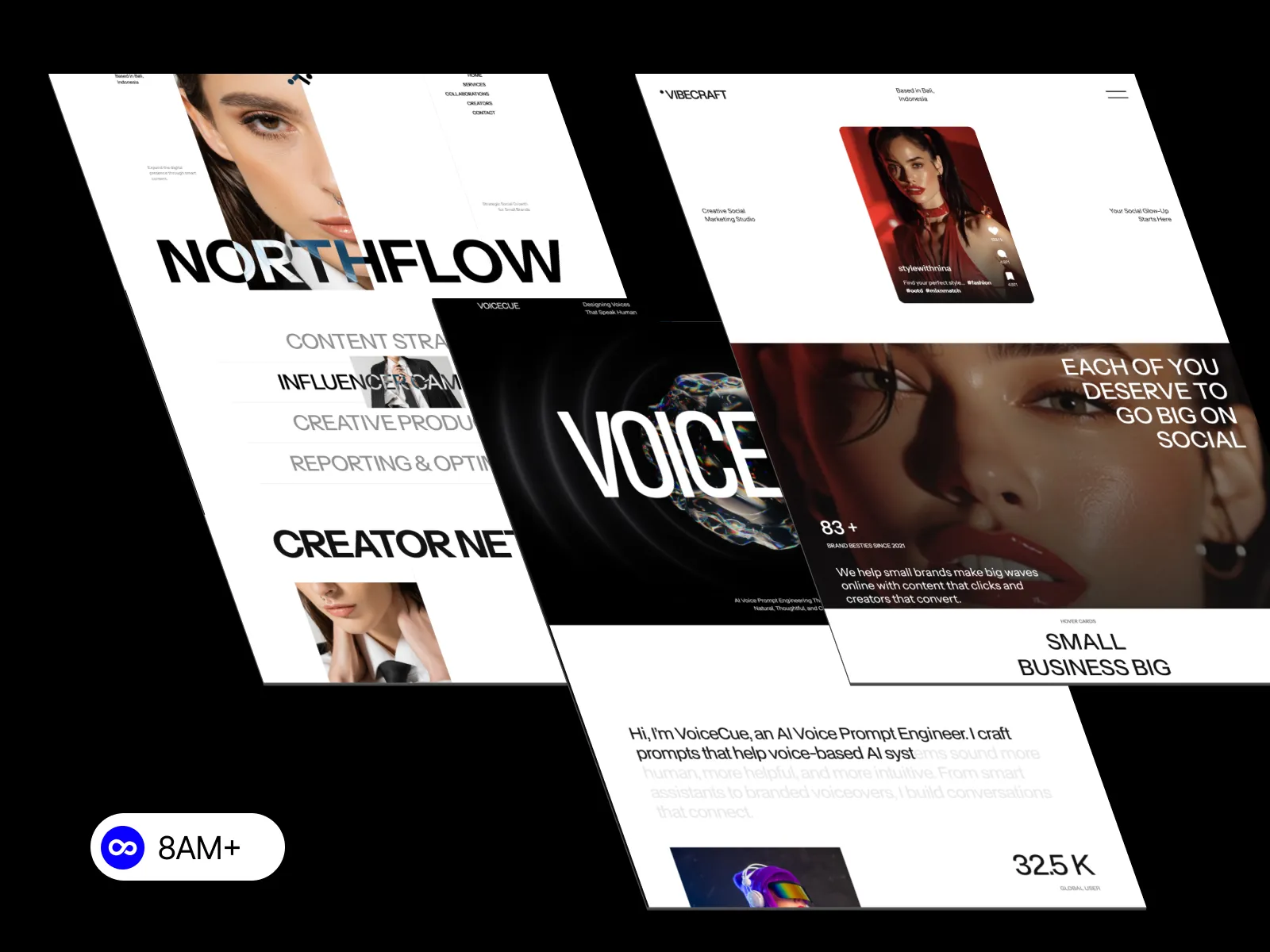
usable systems.
By building modular, component-driven, and CMS-based systems in Webflow, you can dramatically speed up new projects, maintain design consistency, and deliver polished results in record time.
Let’s explore how to create reusable systems in Webflow that grow with your workflow and make every future project easier to start.
A reusable system is a collection of templates, components, and CMS structures that can be cloned, customized, and applied across multiple projects.
It acts like your internal “Webflow framework” — a base setup that includes:
Instead of reinventing the wheel each time, you start from a well-organized foundation.
Start by designing core components that can adapt to different use cases:
Use Webflow’s Components (formerly Symbols) to save and reuse these elements.
When you update one component, changes automatically apply wherever it’s used — ensuring consistency and faster iteration.
Pro tip: Keep components neutral (e.g., “Section—Hero” instead of “Section—Home Hero”) so they can fit any future brand or project.
Your CMS is the backbone of a reusable Webflow system.
Define standard CMS Collections that work across industries, such as:
Each collection can be cloned into future projects, with the same field structure intact. That means you can launch new content-driven sites instantly by simply swapping data.
Create a consistent visual language with global styles and design tokens.
In Webflow, define:
This not only speeds up new builds but also helps you maintain a consistent brand experience across all projects.
Convert your frequently used page types into templates:
By saving these as clonable Webflow projects or Components, you can launch a new client website in hours instead of days.
Platforms like 8am.design and Webflow Libraries even let you store and reuse your own pre-built layouts.
A reusable Webflow system becomes even more powerful when combined with a personal design library.
Use a dedicated “Webflow Starter Project” that includes:
When starting a new project, duplicate this starter file — and your design system is ready to go.
This approach eliminates repetitive setup work and gives you a reliable, performance-tested foundation every time.
Reusable systems don’t just make work faster — they make it sustainable.
Over time, your Webflow “framework” evolves into a flexible toolkit that:
Each project you finish strengthens the system for the next one — creating a cycle of continuous improvement.
Every reusable system needs documentation.
Add a Style Guide page inside your Webflow project that includes:
This ensures your team (or future collaborators) can quickly understand and extend your system without confusion.
Building reusable systems in Webflow transforms your workflow from project-based to process-based.
By creating flexible components, standardized CMS structures, and documented design systems, you can deliver faster, scale easier, and maintain quality across every project.
It’s not just about saving time — it’s about designing smarter for the long run.
Explore performance-optimized, reusable Webflow templates and frameworks at 8am.design — crafted for agencies and creative teams who want to build faster, scale smarter, and stay consistent.